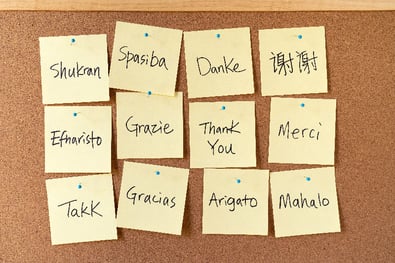
As the number of businesses, organisations, and corporations taking operations international continues to rise, so does the corresponding number of multi-language litigation matters. According to recent data presented at Relativity Fest London 2022, more than 250 million documents are streamed through Relativity's translation tool every month! There are obvious challenges involved in working with documents in multiple languages, but by far the most pressing is maintaining the integrity of your review. No one wants to risk discarding vital evidence due to a translation error etc!
In previous years, the only options available to review teams were to either: hire specialist reviewers that could understand the documents, which although being a perfectly sound method of tackling the problem, leads to added expenses that aren't always affordable; or to only process and review the documents they could understand – a terrible alternative!
Luckily, we now live in the glorious age of modern technology, and as such there are many more options available to us when it comes to handling documents in multiple languages. At Altlaw we use the RelativityOne platform to make multi-language reviews a walk in the park.
What RelativityOne can do for you:
- Relativity Language ID
- Automatic Translation
- Clustering and Email Threading
 Relativity Language ID - Relativity's Language ID feature is a tool that enables swift and effective batching, prioritisation and elimination of documents based on their dominant and secondary languages. This tool is free to use within the RelativityOne platform and can be run over all documents at once, requiring minimal setup.
Relativity Language ID - Relativity's Language ID feature is a tool that enables swift and effective batching, prioritisation and elimination of documents based on their dominant and secondary languages. This tool is free to use within the RelativityOne platform and can be run over all documents at once, requiring minimal setup.
Language ID provides the primary and, in cases where a document is written in multiple languages, the secondary language a document is written in. In fact, it goes as far as to provide you with a percentage breakdown of all the prominent languages within a document prior to having a human review it.
This allows you to effectively separate your documents into batches based on primary language, to be given to reviewers who can speak the denoted language or can give you insight into whether you need to run multiple reviews based on the spread of languages you have. For example, you might decide that any documents returning over 40% German are sent to a separate German review, whereas any documents displaying under 40% German can be reviewed by an English reviewer who speaks German. You can also use language-based separation to identify documents you know are more likely to turn up relevant and to remove documents less likely to be classified as relevant, all before you begin your review. This can save you a significant amount of time later on in the project.




